For many, the world of streaming and smart TVs is a glorious jungle of endless entertainment and endless choices. Among the array of options, Roku TV stands out as a user-friendly gateway to a myriad of streaming services. However, the question looming for many new users is, "What's the cost?"
Roku itself doesn’t charge a monthly fee to use its hardware. The streaming device, once purchased, is yours to explore. The real cost comes from the content you choose to consume. With thousands of channels available, ranging from free to premium, it's like stepping into a buffet where some dishes come at a premium cost. Navigate wisely, and you could feast for free or choose to invest in premium content to enhance your viewing experience.
That being said, knowing what you're in for can make your streaming journey smoother. From no-cost channels to paid subscriptions, understanding the offerings can help tailor your viewing preferences while keeping an eye on your budget.
- Roku Device Costs and Initial Setup
- Free Channels on Roku TV
- Premium Subscriptions and Their Prices
- Budgeting Tips for Roku Users
- Maximizing Your Roku TV Experience
Roku Device Costs and Initial Setup
Diving into the world of Roku TV is like diving into a world of choices at the click of a button. The first step, though, involves the age-old commitment to purchasing the device itself, and the great thing is, this doesn't have to break the bank. Roku offers a range of devices tailored to different needs and budgets. From the robust, feature-rich Roku Ultra to the more basic, yet functional Roku Express, there is a device for every user. Prices can start as low as around $30 USD for simpler models and go upwards of $100 USD for high-end versions with added features like voice remotes and premium jacks for headphones. This range gives Roku an edge over other platforms, offering accessibility without overwhelming newcomers with high costs.
Once you’ve decided on a device, setting it up is where the fun begins. Out of the box, most Roku devices are a breeze to set up. You don’t need to be tech-savvy to connect a Roku device to your TV and home Wi-Fi network. While the instructions included are clear enough, it’s worth mentioning how seamless the process can be. Simply plug the device into your TV via an HDMI port, connect to your Wi-Fi, and follow on-screen instructions to pair your remote. Within just minutes, your TV can transform into a hub for endless content. For those interested in stats, it’s intriguing to note that a significant portion of Roku users—nearly 67% according to a 2023 market survey—report the ease of initial setup as one of the primary reasons for choosing Roku over competing services.
During setup, you’ll create a Roku account which is essential for managing your device and channels. This account allows you to access Roku’s channel store where you can install both free and paid channels, establishing your personalized viewing experience. A point to ponder here is, as easy as it is to get swept away downloading channel after channel, remember it’s all about establishing a personal media universe that suits your lifestyle and preferences. Have fun with it, but keep an eye on those subscriptions!
Setting up Roku is also about making sure it fits comfortably into your entertainment setup. So, while the initial setup process is quite straightforward, maximizing the device's potential often depends on how well you integrate it with your existing systems. If you’re someone who enjoys a rich sound experience, connecting Roku to a soundbar or audio system can enhance the enjoyment dramatically. This is where models like the Roku Ultra, with their dedicated audio ports, shine. With a bit of trial and error, you can elevate your setup from standard to cinematic.
"The ease of use and affordability of Roku devices make them a standout choice for all types of consumers," comments a review from the Technology Enthusiasts magazine, acknowledging Roku's effort to democratize smart TV access.
Ultimately, whether you're an experienced tech user or someone stepping into the streaming world for the first time, Roku's approach to device cost and setup speaks to a wide audience. Its affordable price points and user-friendly setup process make streaming a welcoming experience for everyone, whether you're sidestepping from cable or exploring streaming for the first time.
Free Channels on Roku TV
When diving into the vast sea of streaming with Roku TV, you might be delighted to find that it offers a treasure trove of free channels. It’s like having a gateway to endless entertainment without the burden of monthly fees. Among these available options, the Roku Channel itself stands out. It offers thousands of movies and TV episodes, along with live news and a variety of other forms of media—all without costing you a dime.
Another fantastic addition to your no-cost entertainment options includes Crackle. With its rotating cache of free movies and TV shows, Crackle could be your new go-to spot for binging. Pluto TV offers a slightly different take by providing access to over 100 live channels and a vast selection of on-demand movies and series. It brings the experience of channel surfing into the digital age.
Tubi, on the other hand, offers an unconventional mixture of well-known classics and hidden gems, providing hours of entertainment at no expense. As you navigate through this collection of free channels, you might start to appreciate the beauty of quantity mingling with quality. Each of these channels, in its unique way, contributes something special to the ecosystem, ensuring that no viewer is left wanting.
The Value of Choice
Of course, that’s just the beginning. There are many others like NewsON, which provides live and on-demand local news broadcasts; PBS Kids, a fantastic educational resource for children; and CW Seed for those memorable series that you’ve been meaning to catch up on. While individual preferences may vary, having such a wide array of freely accessible content means more variety and choice in what you can watch.
"The best things in life are free," so the saying goes. On Roku, they really mean it, offering an assortment of entertainment without the need for any commitment, much less a monthly fee," notes Jane Ridley, a media expert with Streaming Trends Magazine.
It's quite liberating to know that you can access a library of content without being tied down. With these free channels, there’s something for everyone, from kids to adults, from news junkies to die-hard film buffs. It’s an ecosystem that democratizes content access, no strings attached. As more options become available, keeping your setup simple and your wallet untouched has never been easier.
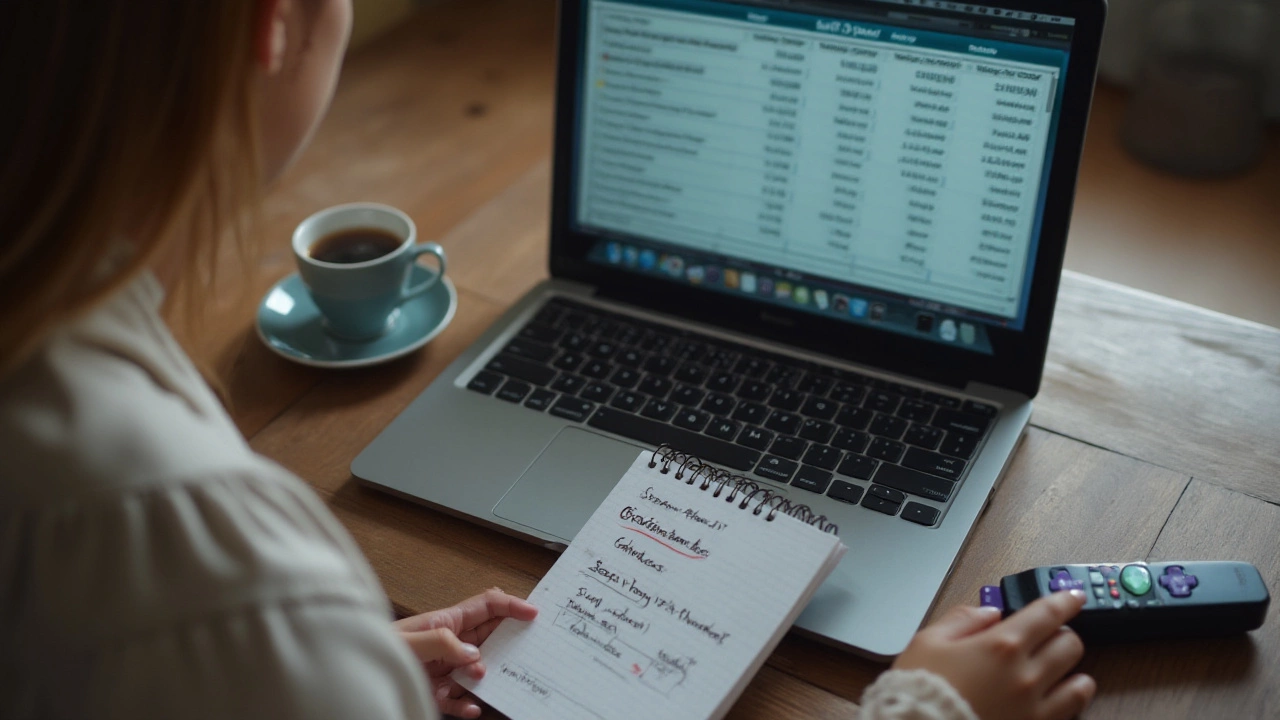
Premium Subscriptions and Their Prices
Roku TV serves as a gateway to an impressive variety of content, but the allure of expansive entertainment often hinges on premium subscriptions. These services, while enriching the viewing experience, come with their individual price tags. Popular subscriptions like Netflix, Hulu, Amazon Prime Video, and Disney+ are accessible through Roku and bring a plethora of movies, shows, and original content right to your screen. Netflix, for example, offers several plan tiers, starting at about $9.99 USD per month for its Basic plan, which includes standard-definition streaming for one user at a time. The Standard plan costs approximately $15.49 USD monthly and allows for high-definition streaming on two screens simultaneously, whereas the Premium plan comes in at around $19.99 USD per month, expanding access to four screens and 4K ultra-high-definition content.
Hulu presents another enticing option, with pricing that starts at around $7.99 USD per month for a basic plan with ads, while an ad-free experience will set you back approximately $14.99 USD monthly. For those who seek deeper engagement with live TV alongside on-demand content, Hulu + Live TV offers a more comprehensive service at around $69.99 USD per month, including access to over 75 channels, reinforcing Hulu’s robust strength in covering varied entertainment spectrums.
"The great thing about Roku is how it turns any TV with an HDMI port into a smart TV with access to all kinds of streaming services," says Digital Trends, highlighting the gateway function Roku holds for accessing diverse content sources.
Amazon Prime Video stands as a formidable player in the streaming battlefield too, offering its service at about $8.99 USD monthly, or as part of the broader Amazon Prime membership at roughly $14.99 USD per month, which naturally includes additional Prime benefits like free shipping. Disney+, enchanting fans globally, offers its impressive library of classic and original content at around $7.99 USD per month or $79.99 USD per year for uninterrupted access to their universe of Star Wars, Marvel, Pixar, and traditional Disney dreams.
Beyond these giants, Roku supports a myriad of other niche services that cater to specialized tastes, like Apple TV+, at around $6.99 USD monthly, or HBO Max, asking approximately $9.99 to $15.99 USD depending on ad preferences. Each subscription brings exclusive content ranging from critically acclaimed series and movies to coveted originals and documentaries, making the investment a compelling case for any avid viewer aiming to personalize their streaming repertoire. Additionally, unique offers sometimes pop up, illustrating how keeping an eye on seasonal deals can stretch your entertainment dollar further.
Budgeting Tips for Roku Users
When diving into the vibrant world of Roku TV, it's essential to keep a handle on what you're streaming and how much you're willing to spend. Starting with a plan can help, especially when there are so many enticing options pulling at your attention. First, take stock of what matters most in your entertainment lineup and prioritize those. It's tempting to sign up for multiple premium subscriptions right away, but a more measured approach can prevent surprise charges at the end of the month. The beauty of Roku is that it offers a wide range of both free and paid channels, allowing you to mix and match according to your lifestyle and budget without feeling stuck in a rut. Begin by exploring free channels, which deliver a substantial amount of content without breaking the bank. Experiment, learn, and adjust based on your viewing habits over time.
Another clever tactic is rotating your paid subscriptions. For instance, Netflix one month, Hulu the next. This allows you to enjoy fresh content continually without a swollen subscription list weighing down your wallet. Remember to take advantage of any free trials, but beware of automatic renewals. Setting reminders on your smartphone could be very useful in ensuring you cancel on time if a particular service didn't win you over. Don’t shy away from special deals and bundles, either. Some internet service providers offer bundled packages with streaming services included, which could be a hidden gem for your budget.
It’s also a good idea to observe the streaming trends within your household. Keeping an eye on what gets watched and what doesn't can offer insights. You might find certain channels have outlived their usefulness, while others remain staples. It’s cost-effective to periodically review your subscriptions and axe those that are no longer serving their purpose. Not only does this keep your viewing list lean and mean, but it ensures you're only paying for what truly adds value.
Sometimes the most interesting tips come from unexpected places. Darren Murph, a technology journalist at CNET, once said,
“The greatest reward in cutting the cord comes in the form of choice—scrutinizing your options and crafting a package that feels tailor-made for your habits.”This underscores the benefit of Roku TV’s flexibility, allowing you to craft an experience uniquely yours. Embrace the chance to curate a collection that matches your lifestyle’s rhythm. It’s about blending cost-effectiveness with diverse and enjoyable viewing options to suit everyone in your home.
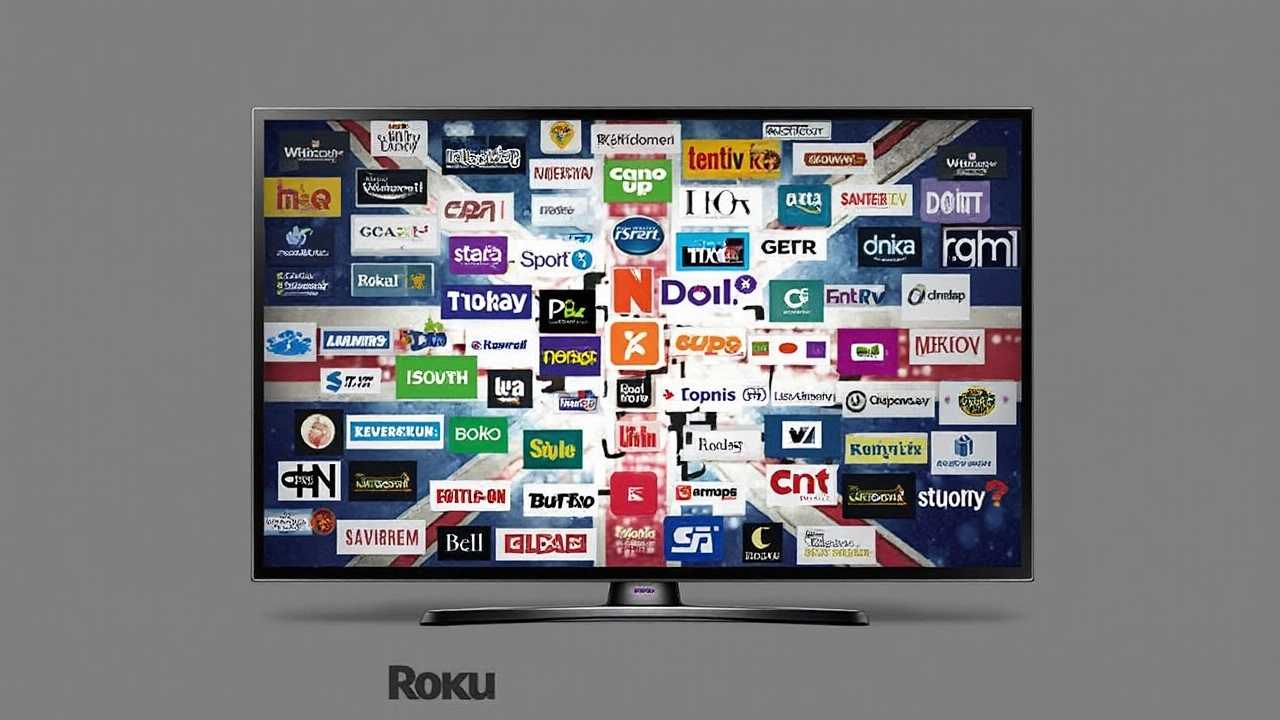
Maximizing Your Roku TV Experience
Watching television has evolved into an art of personalization, and with Roku TV, you have an invitation to create your masterpiece of entertainment. Let's unlock the secrets to getting the most out of your smart TV investment, starting with the Roku interface itself. At its heart, Roku's strength lies in its simplicity and ease of use. The interface is straightforward, allowing you to dedicate more time to exploring its content. A good start to maximizing your experience is customizing the home screen. Rearrange channels based on those you access most frequently. This ensures that a single click takes you to hours of binge-worthy content.
Diving deeper into the realm of channel settings, it's exciting to note the vastness of choices on the Roku TV. Free channels are aplenty, teeming with shows that cater to a wide variety of tastes. Yet, the adventurous viewer will find that premium channels offer rich, additional content curated to enhance the viewing journey. Don’t shy away from trying free trials of subscription-based channels. These trials are a treasure trove for those who want to sample excellent content without the need to commit immediately. Besides mainstream services like Netflix, Hulu, or Disney+, Roku has a plethora of niche channels, providing content that can sometimes surprise and delight you.
“Roku offers one of the best selections of free channels available,” remarks streaming expert Sarah Perez from TechCrunch. “Taking full advantage of these can significantly enrich your Roku experience without denting your wallet.”
Your hands hold the power to transform your viewing experience. The remote might seem like a mere accessory, yet mastering its shortcuts can elevate your interaction with the TV. Voice search is a feature often underutilized, but it can help you find content faster than wading through endless menus. Plus, the Roku mobile app acts as a handy tool, doubling as an alternative remote with additional benefits like turning on private listening mode so you can enjoy content through earbuds without disturbing your surroundings.
Tapping into Roku's partnership offerings can also be significantly advantageous. The Featured Free section provides handpicked content, neatly curated, acting as a guide to what's trending and worth a watch. Utilize the Roku Channel for a mix of live TV, classic movies, and TV shows, which is continuously updated, keeping the boredom at bay. For parents, having the ability to set up parental controls ensures that children only access age-appropriate content, giving adults peace of mind during family time.
Budget-Friendly Tips
While managing costs associated with premium content, remember that there's always a smart way to budget for entertainment. Opt for seasonal subscriptions to premium services you only use at certain times of the year. This way, you're investing in entertainment when you know you'll utilize it fully. Sharing subscription costs with family or friends can also lighten the financial load for everyone involved. Additionally, take advantage of online deals and promotions which offer significant savings.

