Smart Home Privacy Risk Checker
Your Privacy Risk Level
-
Recommended Actions
-
Smart Home Privacy Assessment
Privacy Protection Checklist
Complete these steps to improve your smart home privacy:
When you talk to smart home devices connected gadgets that automate tasks in your house, from lighting to security cameras, you probably think about convenience, not privacy. Yet each gadget can become a tiny data‑collector that watches, listens, and reports back to servers you never see.
Why smart home privacy matters now
In 2024, more than 30% of households in North America owned at least one voice‑controlled assistant, and a similar share had smart cameras or thermostats. Those numbers mean millions of devices are constantly sending information over the internet. If that data falls into the wrong hands, the impact ranges from targeted ads to physical security threats.
How data is collected
All voice assistants (like Amazon Alexa, Google Assistant, or Apple Siri) capture audio snippets whenever they hear their wake word. The snippet is streamed to the cloud for speech‑to‑text conversion, then stored for model improvement. Smart cameras record video 24/7 or on motion detection, tagging timestamps, motion intensity, and sometimes facial recognition scores. Smart thermostats log temperature settings, occupancy patterns, and even the times you’re away from home.
Where does the data go?
Most manufacturers push the data to cloud storage services where it sits alongside data from thousands of other homes. Even if the raw video never leaves the device, metadata - dates, device IDs, network IPs - is often uploaded for analytics.
Third‑party services add another layer. A popular smart lock may partner with a security monitoring company, sharing entry logs. Those partners can combine data across product lines, building a detailed picture of your daily routine.
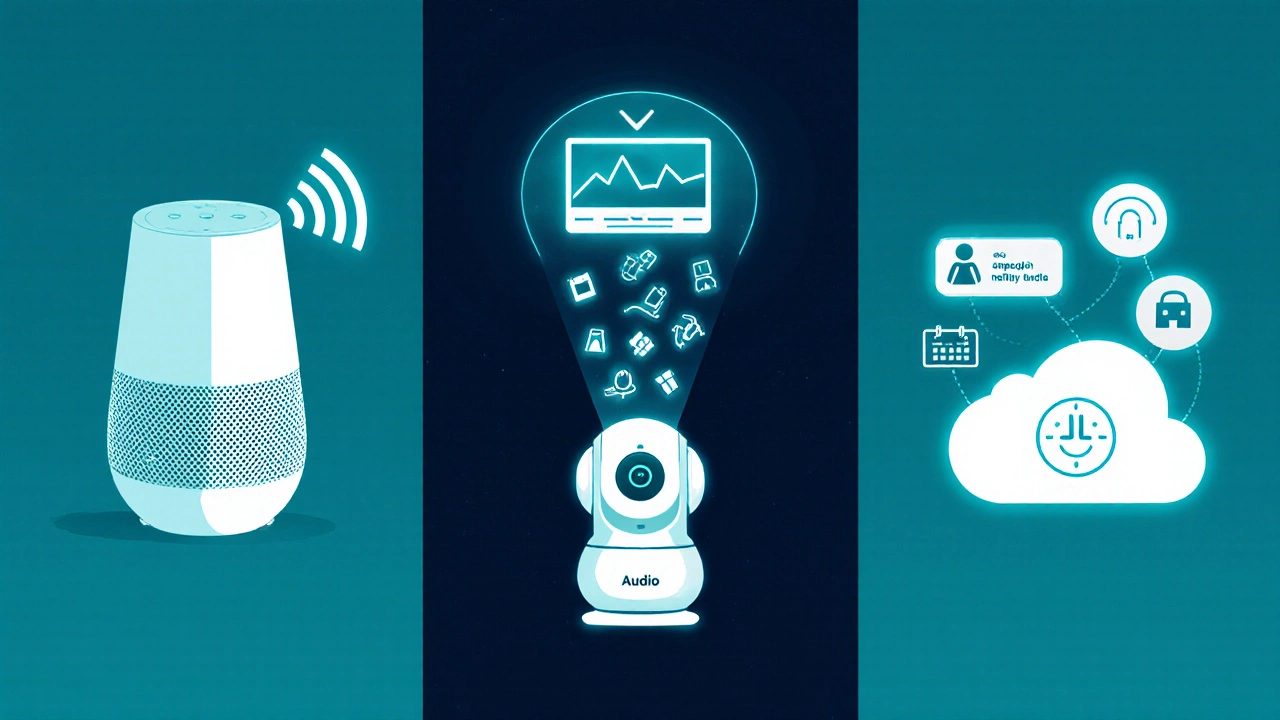
Key privacy risks
- Unauthorized access: Hackers can exploit weak passwords or outdated firmware to take control of cameras, speakers, or locks.
- Data breaches: Cloud servers are prime targets. In 2023, a major smart speaker provider disclosed a breach that exposed audio recordings of millions of users.
- Profiling and targeted advertising: Speech data can be mined for interests, purchasing intent, or health information, feeding ad networks.
- Government surveillance: Some jurisdictions issue subpoenas for cloud‑hosted logs, potentially linking your indoor activities to legal investigations.
Legal landscape you should know
In Canada, the Personal Information Protection and Electronic Documents Act (PIPEDA) governs how businesses handle personal data, but enforcement is still catching up with IoT nuances. Across the border, the EU’s GDPR gives residents the right to request deletion of recordings and to know who processes their data. The U.S. state‑level CCPA offers similar opt‑out mechanisms, though it applies only to businesses meeting certain thresholds.
Vancouver’s municipal bylaws now encourage manufacturers to disclose what data is stored locally versus in the cloud, but compliance varies widely.
How to protect yourself
- Change default passwords immediately and use a unique, strong passphrase for each device.
- Enable two‑factor authentication on the device’s companion app whenever possible.
- Segregate your home network: create a separate Wi‑Fi SSID for IoT gadgets, keeping your computers and phones on a different network.
- Turn off features you don’t need, such as continuous listening on voice assistants or cloud recording on cameras.
- Regularly update firmware; manufacturers often patch security flaws in these updates.
- Prefer devices that offer encryption both in transit (TLS) and at rest (AES‑256).
- Review the privacy policy: look for clear statements about data retention periods, third‑party sharing, and user‑initiated deletion.

Choosing privacy‑friendly devices
| Device Type | Local Storage? | Requires Cloud? | Encryption | User Control |
|---|---|---|---|---|
| Voice Assistant (e.g., Echo) | No (audio sent to cloud) | Yes | TLS for transmission; optional at‑rest | Can delete recordings via app |
| Smart Camera (e.g., Ring) | Partial (snapshot cache) | Yes (video archive) | End‑to‑end AES‑256 | Privacy modes & auto‑delete settings |
| Smart Thermostat (e.g., Nest) | Yes (schedule stored locally) | Optional (cloud for remote access) | TLS; no default at‑rest encryption | Local‑only mode disables cloud sync |
Key Takeaways
- Smart home devices constantly collect audio, video, and usage data; most of it ends up in the cloud.
- Weak passwords, unpatched firmware, and default settings are the biggest gateways for hackers.
- Regulations like GDPR, CCPA, and PIPEDA give you rights, but enforcement varies.
- Protect your network, enable encryption, and turn off unnecessary cloud features.
- When buying new gear, compare local storage, encryption, and user‑control options to pick the most privacy‑friendly choice.
Frequently Asked Questions
Do smart speakers record everything I say?
Most voice assistants only start recording after they detect the wake word, but a short buffer of audio (usually a few seconds) is always captured and sent to the cloud for analysis. Some manufacturers now offer a hardware mute switch to stop any recording.
Can I keep my smart camera footage only on my own hard drive?
A few camera brands provide a local storage option via a microSD card or a Network Attached Storage (NAS) device. Check the product specs for “local only” mode; otherwise, most footage is uploaded to the provider’s cloud service.
What’s the best way to isolate my smart devices from my main network?
Create a guest or IoT Wi‑Fi network with its own SSID and password. Disable inter‑network communication if your router allows it, so devices can’t reach your computers or phones.
Are there any smart home products built with privacy as a core principle?
Yes. Companies like eero (with its Secure DNS), Apple HomeKit (which processes most data on‑device), and some open‑source platforms such as Home Assistant let you run everything locally, minimizing cloud exposure.
How long can a company keep my smart‑home recordings?
Retention periods vary. Under GDPR, companies must not keep personal data longer than necessary, typically 30days for audio snippets unless you opt‑in for longer storage. In the U.S., policies differ; always read the privacy statement.

